Finding User Moments Using PAAs and Also Asked (Work in Progress)
- Chris Green

- Jun 24
- 3 min read
Updated: Jun 25
In the Age of AI SEOs NEED to Get Closer to Key User Moments
In an age of search which promises a greater degree of personalised results - brought about by AI search - it is critical we understand how this personalisation may impact their journey.
There are many ways to do this research, People Also Asked boxes are a fantastic source of data as they are Google communicating the questions users ask and the related/onward ones too. A common issue with PAA boxes is that there can be a lot of overlap with the questions and it takes some analysis to understand how best to use that data. This tool is largely a test to see if we can use GPT-3.5-Turbo to cheaply group questions at scale.
The onward focus is then on how we can feed these moment clusters into a broader content strategy.
Using AlsoAsked's API key, I wanted to see if I could make a quicker, more useful process.
This tool is work in progress any/all suggestions welcome! I think most of the work is in how specifically we group these questions - it may be that tailoring this to specific niches may work better, but stay tuned.
How to Use the StreamLit PAA Moments App
Access the app here > https://paa-moments.streamlit.app/ and then follow the instructions. You may need to activate the app if it is sleeping - this may take a few moments.

When loaded, follow the instructions below:
1. Enter Your Configuration
In the left-hand Configuration panel, you’ll see:
API Keys: Paste your OpenAI and AlsoAsked keys.
Model Choices: Pick your SBERT (for embeddings) and OpenAI model (for grouping). The default ones have been pretty good for me so far.
Pipeline Params:
Top X results: how many “People Also Ask” questions to fetch per seed. The more results you pick, the more exhaustive the search, but you will find more responses become less relevant and it costs more to query OpenAI with.
Similarity Threshold: the minimum SBERT cosine score for questions to stay. This means that questions not deemed relevant enough won't get sent for classification. If you want everything, select 0.
Seed Terms: a free-form box - one topic per line (e.g. “email marketing,” “vegan recipes,” etc.). Pick a selection of terms you know which are relevant to your customers, try and think of top/middle/lower funnel to get better coverage.
2. Run the Pipeline
Hit the Run Pipeline button at the bottom of the sidebar. The app will:
Fetch PAA questions for each seed via AlsoAsked.
Embed & score each question versus its seed with SBERT.
Filter out low-similarity queries.
Group the survivors into “moments” (Awareness → Retention, or custom stages) using GPT.
Zip-up three kinds of CSVs: per-seed questions, per-seed moments, and one merged moments file with everything combined.
Streamlit displays progress messages (e.g. “Processing seed: vegan recipes…”), plus warnings if a seed returns no questions.
3. Download & Explore
When the pipeline finishes, click 📥 Download All Outputs. Inside the ZIP you’ll find:
<seed>_questions.csv: the raw questions and similarity scores.
<seed>_moments.csv: each user-journey moment with its pipe-separated questions.
merged_moments.csv: a consolidated view across all seeds, listing each unique moment, all its questions, and the seeds that contributed them.
Use these CSVs to power content calendars, UX roadmaps, or even as prompt-engineering fodder for further GPT analysis.
4. Why This Matters
No code edits - configuration and experimentation live in the sidebar.
Rapid iteration - every change in models or thresholds instantly reflects in new CSVs.
Actionable structure - a flat web of search queries becomes clear, stage-by-stage user needs.
By surfacing real user questions and organising them into journey building blocks, this Streamlit app converts raw search data into more insightful clusters.
How do we Use User Moment Data Effectively?
The fundamental use of understanding user moments is ensuring you have the solution to these moments where you deem it useful to your business/campaign. I am not suggesting that you create a series of blogs for each moment, that could be the best option, but it should not be your first and only. Remember in a multi-modal search world (where images, videos, podcasts etc) can be found/retrieved as easily by search, give the content in a format that is useful, novel, better than the competition.
Beyond this step I would recommend investigating a tool like SparkToro to further build your insight of where to find these users and what is popular in that space already.
We are not just building a process here, we're building a method to gain greater understanding, but produce better content which adds value and is genuinely valuable to your customers.

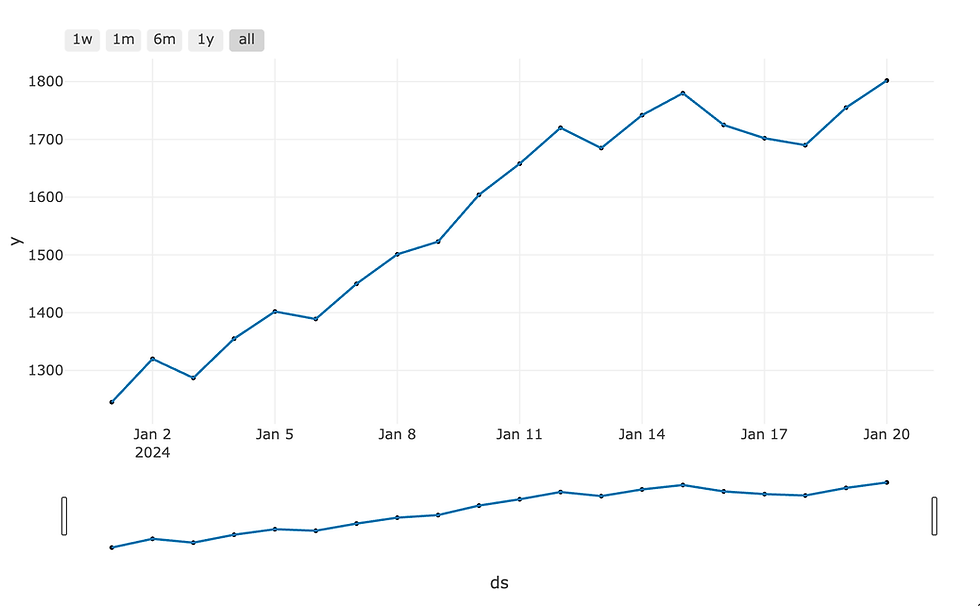




Comments